[vc_row][vc_column width=”1/3″][vc_column_text]
1. Click on C.H.A.T. in the main navigation. This page will contain information about the course and allow for registration. If you are already registered, you can also login from this page.
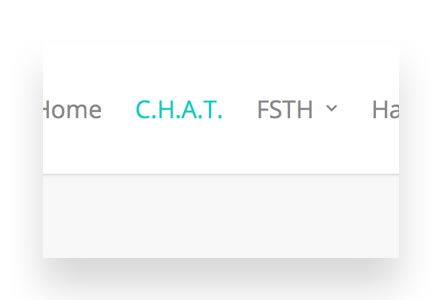
[/vc_column_text][/vc_column][vc_column width=”1/3″][vc_column_text]
2. To register, click the “Get the Course” button.
(If you have already registered, click the Login link in the main navigation)
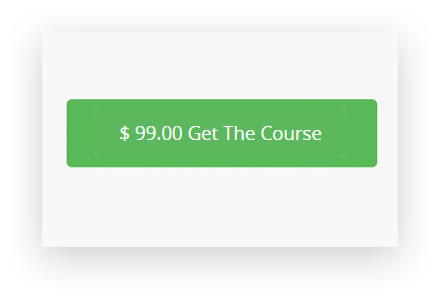
[/vc_column_text][/vc_column][vc_column width=”1/3″][vc_column_text]
3. If you have a coupon, click the “Have a Coupon” link to enter your code. After entering the code, be sure to click the “Apply” button. Then fill out the remainder of the form.
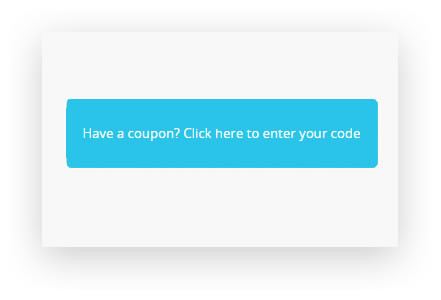
[/vc_column_text][/vc_column][/vc_row][vc_row][vc_column width=”1/3″][vc_column_text]
4. Click the “Place Order” button.
(From here, you will redirected to the “Order Details” page).
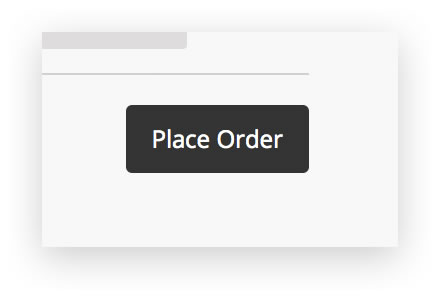
[/vc_column_text][/vc_column][vc_column width=”1/3″][vc_column_text]
5. Click the “Continue to Course” button. Here you will have access to the course and topics you registered for.
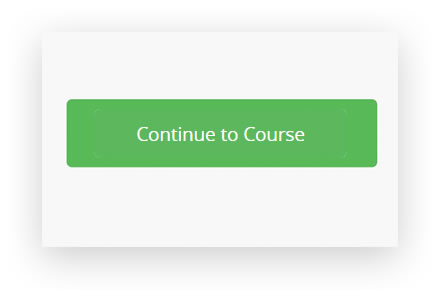
[/vc_column_text][/vc_column][vc_column width=”1/3″][vc_column_text]
6. That’s it and you are all set! Check email for your login ID.
(Use the password that you used during registration).
[/vc_column_text][/vc_column][/vc_row][vc_row][vc_column width=”1/1″][vc_column_text]
Detailed Steps
To take our online course, you must first register on our website. Once registered, you can log in and take the course.
To register, follow the steps below. It may help to keep this browser window open while registering in another window so you can follow the steps.
- In the main navigation, click on C.H.A.T.
- If you have not yet registered on our website, click the “Add to Cart” button. If you have already registered on our site, click the green “Login” button. Once logged in, you will be redirected to the course page.
- If you have a coupon, click on the text “Click Here” in the “Have a Coupon” bar. In the space provided, enter your coupon code and then click the “Apply Coupon” button.
- Fill out all the appropriate information in the form.
- If you did NOT apply a coupon, fill in the appropriate credit card.
- Click the “Place Order” button.
- Once payment has been made, or if your coupon was applied, you will be directed to a receipt page with details of your registration.
- On the details page, under “Order Details”, click the “Take the Course” link.
- Once you register on the site, you will receive a receipt and an additional email with your login ID. Your password is the one you used during registering on the site.
[/vc_column_text][/vc_column][/vc_row]

Recent Comments